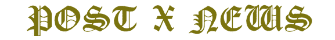Chrome is catching up to other browsers with vertical tabs. This feature has been requested for years and is already available in several popular browsers, such as Firefox, Microsoft Edge, Brave, and Vivaldi. And given that Edge, Brave, and Vivaldi are also based on Chromium, this should have been a no-brainer for Google all along.
No more third-party extensions
Well, according to Windows Report, the Chromium Gerrit (a code review system for Chromium projects) now has an entry labeled “[Vertical Tabs] add feature flag.” Then there’s the “[Vertical Tabs] Add a TabsMetricProvider to log VerticalTabs state” in this commit. That commit reads, “This metrics provider is used for metrics filtering. For right now this metric is just logging the feature state, however it will in the future log whether the vertical tabstrip is being rendered.”
Also: 7 browser features I can’t live without that Chrome doesn’t offer
To date, the only way to get vertical tabs on Chrome has been to use third-party extensions, but even those are not always quite on the mark.
Keep in mind that development on vertical tabs for Chromium has only just begun, so it will be some time before it makes its way to Chrome. However, when the feature does finally land, you can be certain that it will change the landscape of browser UIs and (if I had to venture a guess) every other browser on the planet will follow suit (if they haven’t already).
I’m a huge fan of vertical tabs
I find vertical tabs make the browser UI cleaner and tabs easier to manage.
Also: The best secure browsers for privacy in 2025: Expert tested
Unfortunately, my default browser (Opera) doesn’t make use of vertical tabs because of the sidebar, but I hope this might change the company’s mind and make it possible to include vertical tabs. I’ve found the combination of workspaces and vertical tabs makes for an incredibly efficient browser experience. If you’ve not given that combination of features a try, I highly recommend you do.
Alternatives to try
Until vertical tabs land on Chrome, I would suggest you give Microsoft Edge or Brave a try.
Also: Too many tabs? Try these browsers with better tab management than Chrome
Both browsers do vertical tabs very well, and Edge even includes workspaces, so you get the best of both worlds. Microsoft Edge and Brave are available for Linux, MacOS, and Windows.
Get the morning’s top stories in your inbox each day with our Tech Today newsletter.
(Except for the headline, this story has not been edited by PostX News and is published from a syndicated feed.)