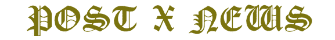Advertisement
July 7, 2025 – WWE today announced that a special edition of NXT will take place Tuesday, August 19 at The Met Philadelphia. The episode will air live on The CW starting at 8pm ET.
Tickets will go on sale starting Wednesday, July 9 at 10am ET/7am PT via Ticketmaster.com. Fans can purchase tickets during an exclusive pre-sale by visiting Ticketmaster.com and using the code NXTLIVE starting Tuesday, July 8 at 10am ET/7am PT until 11:59pm ET/8:59pm PT.
Advertisement
(Except for the headline, this story has not been edited by PostX News and is published from a syndicated feed.)