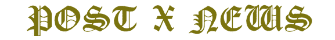Trust us when we say it: keeping projects on track is one of the most difficult tests in life. Ideas, documents, tasks, and feedback can easily form a hurricane around you and leave you feeling crazy in the middle. Of course, just as with everything else, there are tools online to help you cling to life.
In this guide, we compare the top 5 project management apps, chosen for the different needs of designers, freelancers, and startups.
By the end, you’ll know which project management app fits your workflow and budget, and you can start managing projects with less stress and more confidence.
At a Glance: 5 Top Project Management Tools
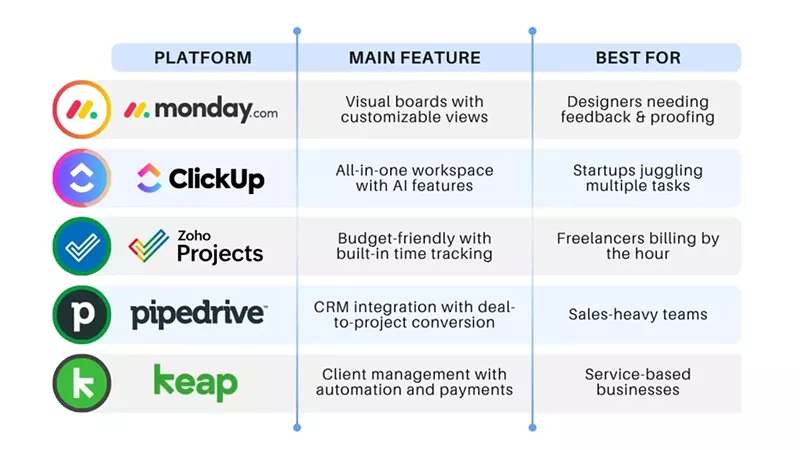
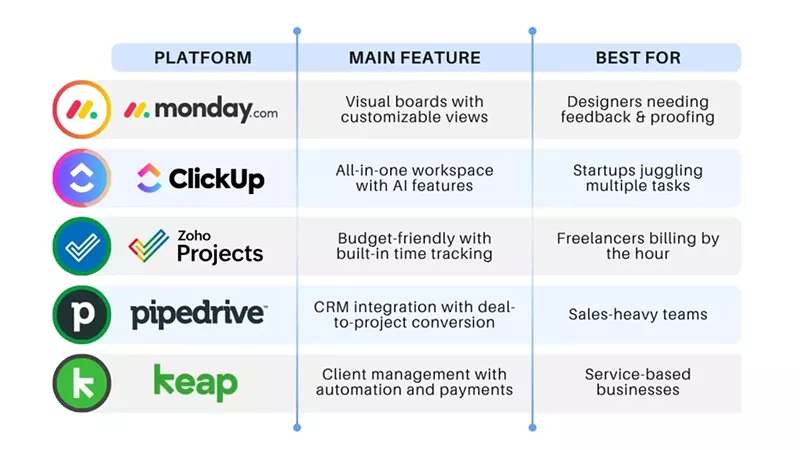
How to Choose the Best Project Management Software?
Before we dive into the details, let’s briefly go over one thing: how to choose a good project management tool.
First, consider what you handle most: designers need visual boards and fast file proofing, freelancers rely on easy time-tracking and quick invoices, and startups benefit from flexible views, smart automations, and space to grow.
Then, weigh your team size and budget: solo users can start with free plans, while growing teams often need paid tiers for extra seats, which can grow the bill quite fast!
Monday.com – Visual Project Management for Designers
Monday.com gives designers one clear board where tasks, files, and feedback are all neatly visible. You can also customize the same data into List, Kanban, Timeline, Gantt, or Calendar views, any time you want, so you can ensure you are looking at the exact bird’s eye view you need.
With Monday, you can also:
- Comment directly on images and video frames, so notes on design are visible, and no one has to dig through emails.
- Describe a process in plain words, and let Monday AI build the full automation for you.
- Manage thousands of tasks across multiple portfolios, track utilisation, and spot workload risks before they start costing you.
- Exploit over 200+ templates and 200+ integrations to make sure you customize to get exactly what you need from a project management platform.
Monday’s pricing starts free for up to two users with the “Individual” plan. Then increases with Basic ($9 per user/month), Standard ($12), Pro ($19), and Enterprise with custom quotes for larger teams and extra security.
Start with Monday and manage everything from one dashboard!
ClickUp – All-in-One Project Management Tool for Startups
ClickUp is the best all-in-one startup project management tool. Tasks, docs, goals, whiteboards, and chat all exist in one place, and you can flip the same work into List, Kanban, Timeline, Gantt, Calendar, or Whiteboard views whenever you like.
Here’s what ClickUp offers, unique to itself:
- Publish documents, wikis, and SOPs inside the workspace and link them to tasks, so context is never lost.
- The AI Notetaker can join meetings, transcribe every word, and turn the chat into action items automatically.
- You can automate routine steps with 100+ no-code recipes, or build your own triggers to save time every day, and track OKRs, sprint points, and workloads in real time.
- Extend your workzone with 1,000+ integrations, including Slack, GitHub, and Figma, so every tool you use stays in sync.
For pricing, ClickUp’s Free Forever plan lets unlimited members create unlimited tasks (with some storage and feature limits). Upgrading to Unlimited ($10 per user/month), Business ($19), or Enterprise (custom quote) unlocks higher automation caps, advanced security, and priority support.
Get ClickUp and Easily Launch Your Startup
Zoho Projects – Budget-Friendly Project Management App for Freelancers
Zoho takes big-team features and puts them into an affordable tool that suits solo workers and small agencies all the same. You still get classic views (Kanban, Gantt, Calendar), and handy extras built for billing-by-the-hour life.
Here’s why Zoho is the best project management tool for freelancers:
- You can start a timer on any task or log hours later, then export the data in one click, or turn the approved hours into branded invoices without leaving the app.
- Note down client change-requests or blockers and assign them like tasks so nothing gets forgotten.
- You can take one look and see if you’re overbooked or have capacity for another gig.
- You can map common workflows once and let Zoho automation move tasks & notify clients for you.
Zoho has a free plan for up to 3 users and 2 projects. Paid tiers start at $4 per user per month (Premium) for unlimited projects and go up to $9 per user per month (Enterprise) for unlimited users, more storage, and advanced analytics.
Try Zoho and Experience Why Freelancers Love It
Pipedrive – Turning Sales Deals into Project Plans
Pipedrive’s Projects is the best project management tool for CRM-heavy workflows. The moment a deal is won, you can convert it into a full project, including the contacts, files, and activities that come along automatically.
Let’s take a look at what else Pipedrive offers:
- You can drag a deal to “Save to Projects” and a linked project is created instantly, keeping sales and delivery in sync.
- You can add as many to-dos as you need to tasks alongside calendar activities. Every project remains tied to its deal, person, and organization, giving you one timeline for both sales and delivery
- With Pipedrive, you build a workflow once (complete with phases and tasks) and launch it in seconds for similar jobs or trigger it via automation rules
Pipedrive charges $8 per user when paid month-to-month or about $6.70 per user when billed annually, and Projects is already included at no extra cost on the Power and Enterprise CRM plans.
Get Pipedrive and bridge the gap between closing and delivering
Keap – Simple Project and Client Management in One Place
Keap is a great project management tool that balances CRM, task tracking, email/SMS marketing, and payments in a single workspace, so service-based freelancers and small teams can keep every client detail, follow-up, and invoice in one view.
Here’s how Keap stands out:
- You can trigger advanced automation like welcome emails, task assignments, and reminder texts, all via a drag-and-drop builder and the new AI Automation Assistant
- Keap includes built-in appointment scheduling, quotes, invoices, and one-click payments to save you from using multiple apps.
- Keap mobile app lets you add notes, send invoices, or book meetings on the go, helping you stay on top of your work when unexpected updates happen.
Keap’s pricing starts at $249 per month for one user and up to 500 contacts, with extra users about $29–30 each; every plan includes a 14-day free trial so you can test workflows before you commit.
Try Keap and keep every client and task in one tidy place
Your Next Move: Pick Your Project Management Champion
Now you know what each tool offers, and honestly, figuring it all out was the hardest part. The truth is that you can spend weeks researching every feature and comparing every price point, but the best project management tool is the one that meets your needs.
All five apps can handle your projects, but the right one depends on your specific situation and budget. Most of the platforms we summarized offer free trials or free tiers, so pick the one that sounds right for your workflow and give it a real test drive with your actual projects.
Stop letting chaos run your work life. Pick your tool, set up your first project, and start managing your work instead of letting it manage you!
FAQs
What is the best free project management software?
ClickUp offers unlimited users and tasks on its free plan. Monday.com and Zoho Projects have good free tiers, but limit you to 2-3 users.
Which project management tool is easiest to use?
Monday.com wins for simplicity with visual boards that anyone can figure out quickly. ClickUp has more features, but it feels overwhelming at first.
Do I need project management software for a small team?
Yes. Even 2-3 people benefit from having tasks and deadlines organized instead of scattered across emails and sticky notes.
How much should I spend on project management software?
Solo workers can use free plans. Small teams typically spend $5-15 per user monthly. It usually pays for itself through better organization.
Which project management tool is best for remote teams?
ClickUp and Monday.com excel for remote work with real-time collaboration and multiple view options.
Can I switch project management tools later?
Yes, but it’s painful. Most offer data export/import, but you’ll lose formatting and custom workflows. Better to pick carefully upfront.
(Except for the headline, this story has not been edited by PostX News and is published from a syndicated feed.)