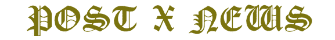Sometime soon, perhaps as early as next week, OpenAI will follow up on its release of ChatGPT agent with its AI-enabled web browser.
Officially, neither OpenAI nor its usually chatty CEO, Sam Altman, has anything to say about this browser. Unofficially, it’s an open secret that the company is working on one to compete not just with the already shipping AI-enabled web browsers, Perplexity Comet, and Dia, but with the 800-pound gorilla of web browsers, Google Chrome.
Why? Just look at ChatGPT agent. For all of the usual AI agent tricks in its bag, such as ordering groceries or booking meetings, it’s still an external program that runs its own computer to handle “complex tasks from start to finish,” with a “visual browser that interacts with the web.” Behind the scenes, it leverages Operator’s ability to interact with websites, Deep Research’s skill in synthesizing information, and ChatGPT’s intelligence and conversational fluency to deliver good answers.
Also: 5 entry-level tech jobs AI is already augmenting, according to Amazon
As Altman said at a May 2025 Sequoia Capital event, people use ChatGPT differently depending on age: “Older people use ChatGPT as a Google replacement“, while “people in their 20s and 30s use it like a life advisor” and “people in college use it as an operating system.” To do any of these, whether you’re a Boomer, GenX, Millennial, or Generation Alpha, you use a browser.
So it makes perfect sense for OpenAI to offer a dedicated web browser. Today, most of us use our web browsers for all our work. How many tabs do you have open right now? Would you rather open another, separate program or just stay in your browser? Yeah, me too. I’d rather stay in the browser.
What to expect from OpenAI’s AI browser
Therefore, what I expect the program to look like is a Chromium-based web browser — because it’s what everyone outside of Mozilla uses now — with a fully integrated AI assistant. This will combine everything that the current assistant offers with full browser integration. So, for example, just like Comet already does, it will be able to pull data from your open tabs to give better responses to your requests.
Also: Too many open browser tabs? This is still my favorite solution – and has been for years
In addition, since Chromium is a de facto industry standard, OpenAI won’t have to reinvent the browser wheel. It will also make it easier for OpenAI’s browser to support existing websites, extensions, and web apps. That way, its developers can focus on integrating advanced AI features.
Early reports purporting to come from developers and beta releases suggest it will also include features such as AI-generated summaries of articles, videos, and PDFs, and support for images, voice, and files, building on capabilities seen in GPT-4o. In addition, beyond traditional autofill, the browser is purported to be able to intelligently complete forms and schedule tasks based on user intent. For example, I use different email accounts for business and personal use. Theoretically, it would know to use my work account for my Delta and Marriott travel reservations, but my personal account for my Amazon orders.
By owning the browser, OpenAI will get access not just to user questions, but pretty much all user behavior and data. Historically, that’s been the cornerstone of Google’s business model, and OpenAI, and all the other AI companies, would love to grab that brass ring as well.
Also: 5 reasons why I still prefer Perplexity over every other AI chatbot
In turn, that means the more access OpenAI gets to your data, the less you’ll be giving to Google or other third parties. That’s a win-win from where Altman sits.
The AI browser competition
As for its AI browser competitors, OpenAI’s strategy appears to be about embedding AI as the user’s digital proxy. In the best of all possible worlds, you’ll get up in the morning, and start working and playing with OpenAI until the close of the day.
Comet with Perplexity, on the other hand, has a more traditional take. It’s a browser for deep researchers and professionals, with an emphasis on summarization, contextual understanding, source citing, and cross-tab automation. It replaces traditional search with Perplexity’s own answer engine.
Also: AI’s biggest impact on your workforce is still to come – 3 ways to avoid getting left behind
Dia is a ground-up rebuild with AI as the default mode of interaction. It promises a “workspace OS,” where AI proactively manages workflows, recalls session history, suggests next actions, and contextualizes intent. With it, you’re not so much browsing as you’re letting it drive you to your destinations and answers.
Let’s not forget Google has a horse in this race, too. Google’s approach is incremental but ambitious. It’s been embedding conversational AI into daily browsing while avoiding sudden, disruptive changes. For example, Gemini in Chrome has brought conversational AI directly into the browser interface. With it, you can now invoke Google’s Gemini right from the current web page if you have one of Google’s AI subscriptions: The $20-per-month Google AI Pro plan or the $250-per-month Google AI Ultra plan.
However, it’s unlikely that Google will integrate AI as deeply into its browsers as other companies will. You must remember that the Federal Trade Commission (FTC) is still pushing Google to divest Chrome. Integrating AI deeply into Chrome won’t help its case. Indeed, it’s possible OpenAI might end up buying Chrome.
Of course, Microsoft is even more all-in on AI in its programs. Microsoft Edge is now a Copilot-native browser. Users can access Copilot with a single click from the sidebar or by typing @copilot in the address bar, turning the browser into a real-time AI assistant that can answer questions, summarize pages, and help with creative tasks, all without leaving the current tab.
Also: Coding with AI? My top 5 tips for vetting its output – and staying out of trouble
As you also almost certainly know, AI is now baked into Windows 11. Microsoft started building AI into Windows in 2023. These days, Copilot is such an integral part of Windows that with Copilot Vision on Windows 10 and 11, it can look over your virtual shoulder at everything on your screen to help you work.
Need I add that at this point, if you use any of these programs, you can kiss your privacy goodbye?
That said, which will be best for you? Personally, I prefer Perplexity and Comet, but it’s too early to say for certain. AI programs change so quickly that it’s almost impossible to keep up with them. I wouldn’t commit to any of them at this point. I would, on the other hand, kick their tires. Chances are you’ll be using one of them sometime soon.
(Except for the headline, this story has not been edited by PostX News and is published from a syndicated feed.)